Installing Releases on VTEX Headless CMS
VTEX Headless CMS 1.x requires the VTEX Releases app to function. Releases is a VTEX module that allows merchants to publish and schedule content changes in their stores. To use it along with the VTEX Headless CMS, take the following steps.
Before you start
To complete this guide, you must have the VTEX IO CLI installed in your machine. For more information, please refer to this document.
Step by step
Step 1 - Setting up the Releases app
- Open the terminal and log in to your VTEX account.
- Replace the value between curly braces according to your scenario.
vtex login {account}
Upgrade the Admin CMS app to 1.x by running the following command:
vtex install admin-cms@1.x admin-cms-graphql-rc@1.xInstall the Admin Releases app:
vtex install vtex.admin-releases@0.xCreate a file named
cms-webhook-urls.jsonin the root folder of your repository with the following content:cms-webhook-urls.json{
"urls": [
"https://{workspace}--{account}.myvtex.com/cms-releases/webhook-releases"
]
}
Step 2 - Updating the VTEX Headless CMS settings
- Open the VTEX Admin.
- Go to Account Settings > Apps > My apps.
- Look for the CMS (alpha) app and click on Settings.
- Update the Build Webhook URL value with the releases URL (
https://app.io.vtex.com/vtex.cms-builder-sf-jamstack/v1/{ACCOUNT}/{WORKSPACE}/build-releases) as shown in the image below.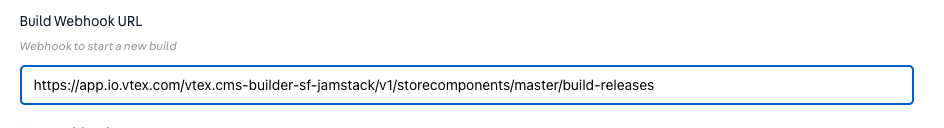
Step 3 - Recovering data
When upgrading the VTEX Headless CMS, the data saved in the account will be lost. To recover your account data, follow the steps below.
- On the Admin, go to the CMS
0.xSettings (https://{workspace}--{account}.myvtex.com/admin/apps/vtex.admin-cms-graphql-rc@0.x/setup/) and copy all your definitions (e.g., Builder ID, Build Webhook URL, etc.). - Now, go to the CMS
1.xSettings (https://{workspace}--{account}.myvtex.com/admin/apps/vtex.admin-cms-graphql-rc@1.x/setup/) and paste the values previously copied accordingly. - Open the terminal and change to your FastStore project repository.
- Run
vtex cms syncto sync your Sections, Content Types, and Translation Keys with the VTEX Headless CMS 1.x.
info
If you are using gatsby-plugin-cms (check your package.json file), you will also need to install the vtex.graphql-gateway@1.0.1-hkignore.0 app. For more information, please refer to the Migrating from gatsby-plugin-cms to gatsby-source-cms guide.